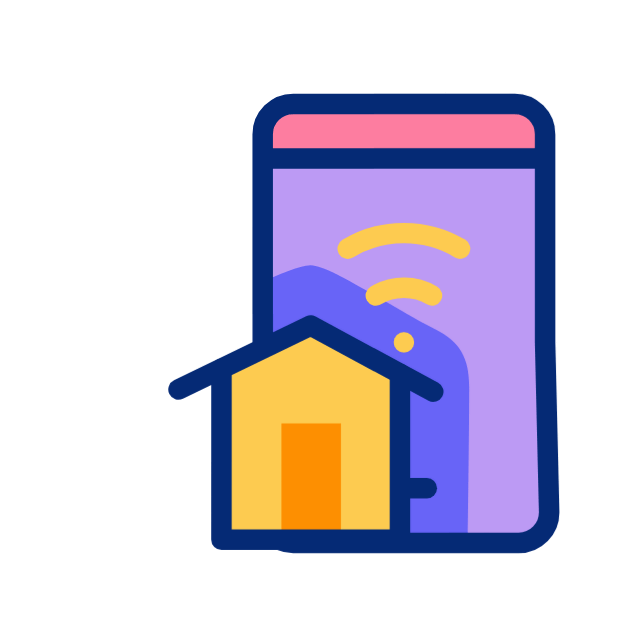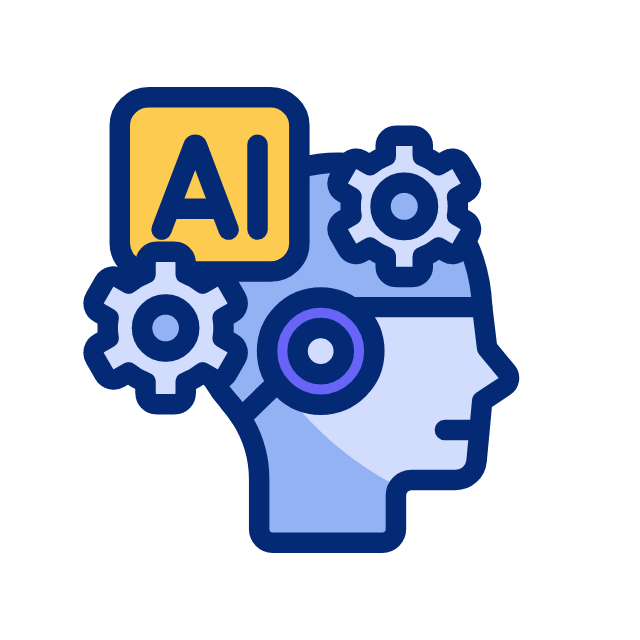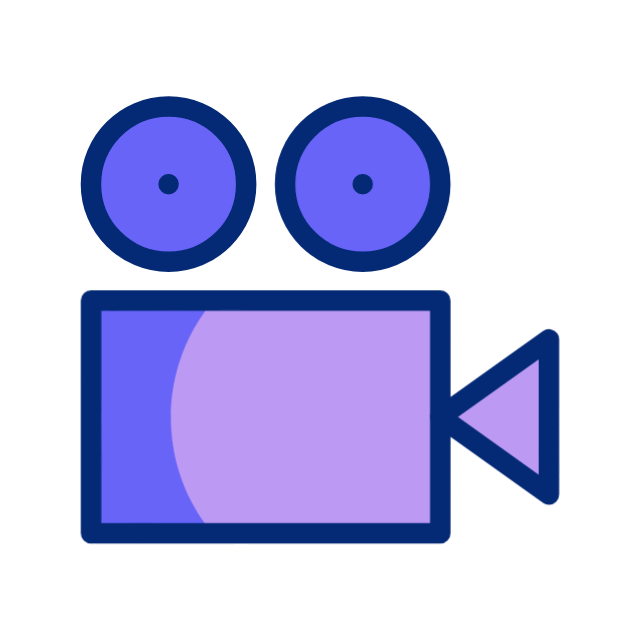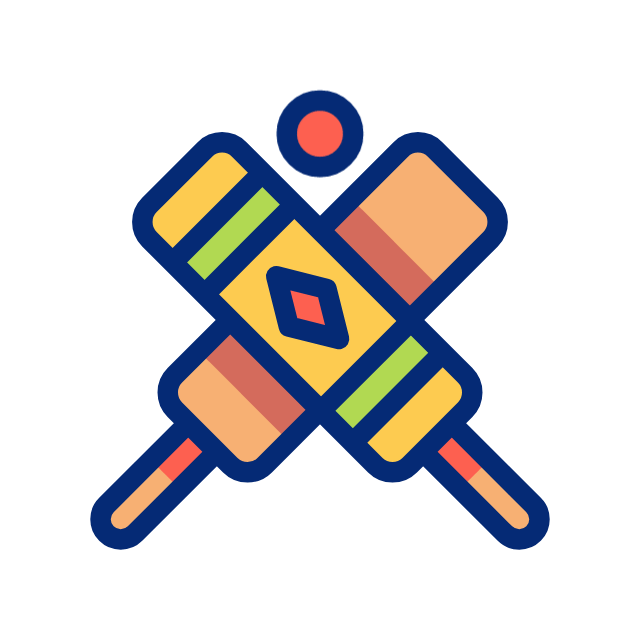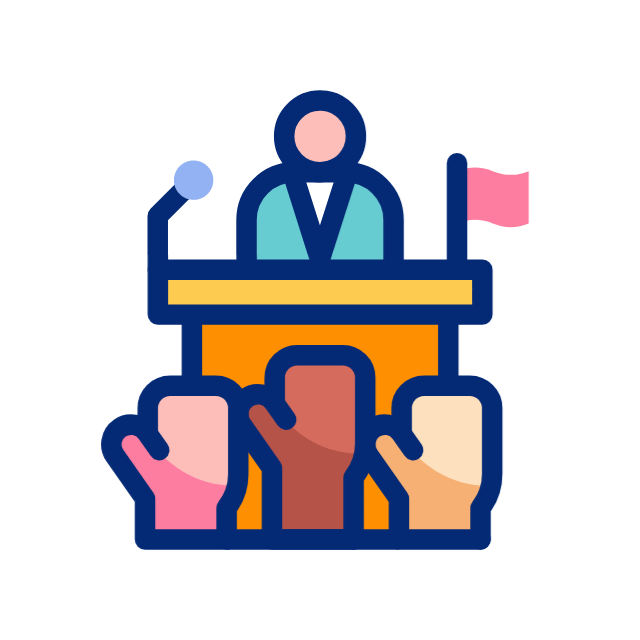Microsoft Experiments with Icon Scaling for a Cleaner, Smarter Taskbar in Windows 11
The Windows taskbar has been a hallmark of Microsoft operating system since the ‘90s, but despite multiple updates and new versions of Windows, its core functionality has remained largely unchanged. However, that’s about to change. Microsoft is now testing a game-changing feature that could make the Windows 11 taskbar feel more dynamic—and it’s heavily inspired by the macOS Dock.
What’s New? Dynamic Icon Scaling on the Taskbar
If you’ve used macOS before, you’re familiar with the Dock’s intuitive icon scaling—the more apps you have open, the smaller the icons get. This clever scaling keeps everything visible without feeling cramped.

Now, Windows 11 is catching up. In the latest Dev and Beta Insider builds, Microsoft is experimenting with a similar scaling feature for taskbar icons. Here’s what it does:
- Icons automatically adjust in size based on how many are open or pinned.
- This scaling creates a more visually balanced and less cluttered interface.
- It doesn’t affect the height of the taskbar (yet), which could feel odd to some users.
While subtle, this change could have a major impact on multitasking and productivity—especially for users who frequently juggle multiple windows and apps.
Why Windows Needed This Upgrade
Let’s be honest: the Windows 11 taskbar, though sleeker than its predecessors, has been stubbornly rigid. Key limitations include:
- Fixed icon sizes regardless of the number of open apps.
- No vertical taskbar positioning, unlike older Windows versions or even macOS.
- Lack of customization options unless you install third-party tools.
While Microsoft did reintroduce drag-and-drop support, many power users still find the taskbar limiting. This new scaling feature shows Microsoft is finally starting to rethink taskbar design from a usability perspective.
Who Can Try It Now?

This dynamic scaling feature is currently exclusive to users on the Windows Insider Dev and Beta Channels. These are experimental builds meant for testing upcoming features before they roll out to the public.
Here’s what else testers are seeing:
- A revamped Start menu with better responsiveness and layout tweaks.
- Additional personalization options aimed at reducing UI complaints.
If you’re on the stable version of Windows 11, you’ll likely see this feature in the next major update, possibly Windows 11 24H2 or beyond.
What This Means for You
For the average user, this could translate to:
- A cleaner and more efficient taskbar, especially for smaller screens.
- A more personalized, macOS-like experience on Windows.
- Less need for third-party customization tools to fix what Microsoft didn’t.
While it’s not a full overhaul, this move is a significant step forward. It shows that Microsoft is finally listening to user feedback and looking to modernize the Windows experience—borrowing the best from rivals like Apple where it makes sense.
Final Thoughts
The Windows 11 taskbar is finally evolving, and it’s doing so in a way that feels both smart and long overdue. With icon scaling in testing, Microsoft could be laying the groundwork for a more responsive, user-centric UI.
If you’re eager to try this and other experimental features, consider joining the Windows Insider Program. Otherwise, sit tight—the next Windows update might just surprise you.